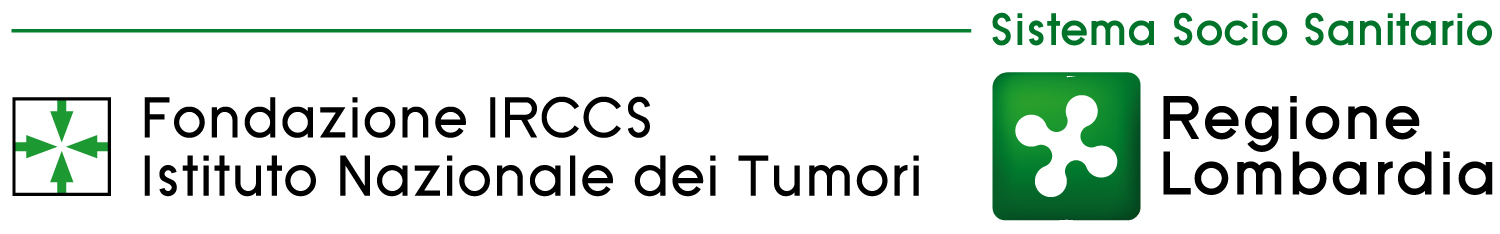PagoPA: how to pay

In accordance with Article 5 of the Italian Digital Administration Code (CAD), Public Administrations are required to accept payments—regardless of their nature—through the use of ICT technologies. They must use the national digital platform known as the Nodo dei Pagamenti (Payments Hub).
The system, identified by the "PagoPA®" logo, was created to allow citizens and businesses to make any payment to Public Administrations electronically. It offers the widest possible freedom in choosing the Payment Service Provider (PSP)—such as a bank, payment institution, post office, or other operator—as well as the payment method (credit or debit card, postal payment slip, bank transfer) and the channel (physical branches, home banking, ATM, mobile, or web). The system ensures complete transparency regarding the service fees applied by the PSPs participating in the platform.
The "PagoPA®" logo is used to identify all entities participating in the system, including Public Administrations and Payment Service Providers.
PagoPA® is the national payment system for transactions made to Public Administrations. It allows users to choose their preferred Payment Service Provider (such as a bank, payment institution, or post office) and the preferred payment channel. With PagoPA®, users are free to select how to complete the payment among the many solutions offered competitively by the market of PSPs.
To view the list of participating PSPs, click here. For more information about PagoPA®, click here.
General Payment Options
Online Payment
Follow the instructions provided by the relevant payment service. You can complete your payment by selecting from the available PSPs and payment methods (credit, debit, or prepaid card, bank transfer, PayPal, and others).
In-Person Payment at a Service Desk
This is the physical method, which requires you to go in person to a participating payment provider (bank branches, post offices, and other authorized points of sale), including automated kiosks. Accepted locations include SisalPay and Lottomatica outlets, post offices, ATMs, and apps offering Home Banking or mobile payment options. Participating PSPs allow payment of a PagoPA® Payment Notice via these channels.
To make a payment using this method, you will need the Payment Notice Code (Codice Avviso), QR Code, or any of the identifying codes printed on the payment notice sent by the Creditor Entity.
Payment Receipt
Paying via PagoPA® allows you to obtain an official receipt with legal value (ricevuta con valore liberatorio), regardless of the payment method used.
- For online payments, you can download the receipt in PDF format at the end of the transaction.
- For in-person payments at PSP branches or via their digital channels, the PSP will issue a digital receipt (RT – Ricevuta Telematica) directly to the payer.
Voluntary Payments (Without a specific IUV code)
If you wish to make a voluntary payment and do not have a specific IUV code, you must first generate one using the following link to the Regional Payment Portal.
Last update: 17/09/2025